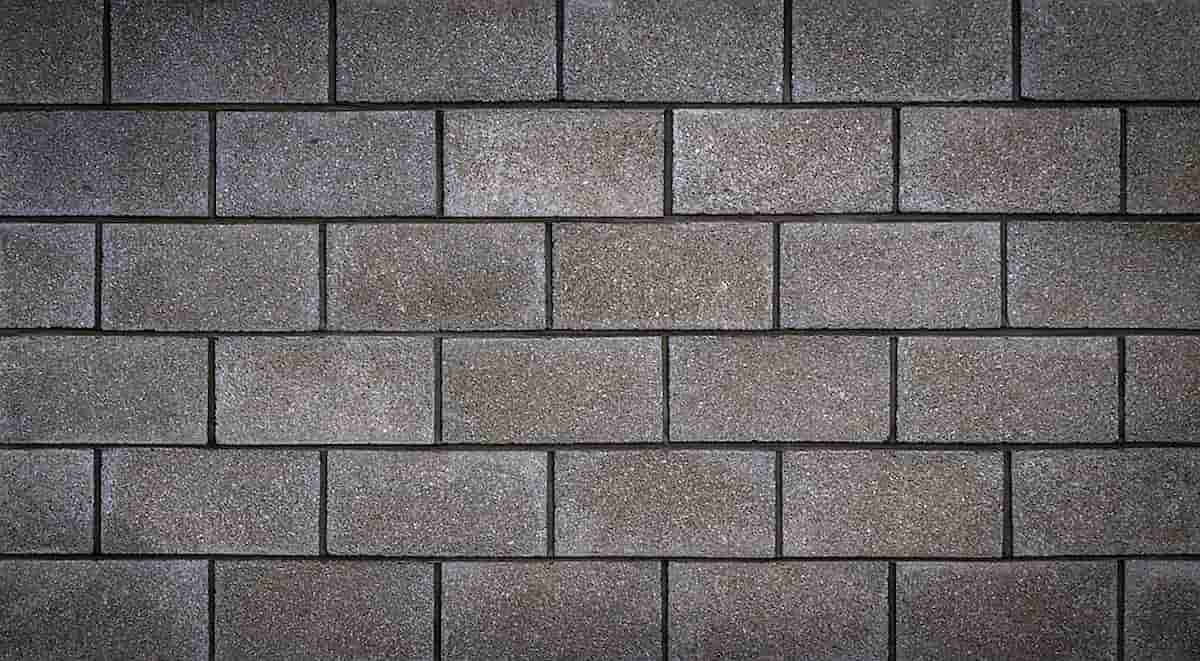How to take a loan in Ufone? There are times when you need some extra cash to cover your expenses and the easiest way to get some money in an emergency when there are no other options available is to take out a loan. You can do this with Ufone as well using their Loan feature which gives you access to instant cash of up to Rs 20/- available to all Ufone subscribers, whose balance drops below Rs 11.95. Here’s how to take a loan in; Ufone so that you can use it at your convenience;

Steps to get U advance:
- There is one simple step, dial *456# from your prepaid number and follow the instructions on the screen.
- Once you receive confirmation from us, it takes a few seconds for the loan amount to be credited into your account.
Service Charges:
U Advance has an admin fee of Rs. 4.69+ tax per advance which will be deducted along with the advance amount when you recharge next time.
Term & Conditions to get U Advance or take a Ufone Loan:
- Only use SIMs issued through Biometric Verification – PTA. Fothishe purpose, you need your Identity Card and fingerprint. You are not required to submit any other document for verification purposes.
- U Advance is available to Ufone customers with a valid Ufone number and only once they have consumed Rs 150 balance.
U Advance for Prepaid:
- Dial Ufone advance balance code *456#.and get an advance of Rs. 20 on your account.
- The cost of U Advance loan service is Rs. 4.40.
- 24.4 will be deducted automatically from the next recharge
- Your account balance must below Rs. 11.95
- You can only get Rs. 20 in advance.
U Advance for Post-pay Customers:
- Dial *229#
- RS 5 (Rs. 5 tax is applicable on total amount)
Loan Amount & Repayment Duration:
UAdvance offers you the facility of taking loans in case your balance drops below Rs. 11.95. The loan will be deducted in the next recharge.
Conclusion:
Uloan gives you the ease of getting immediate balance whenever you are running low. How much balance is given Rs. 20/- is available to all Ufone subscribers, whose balance drops below Rs. 11.95.